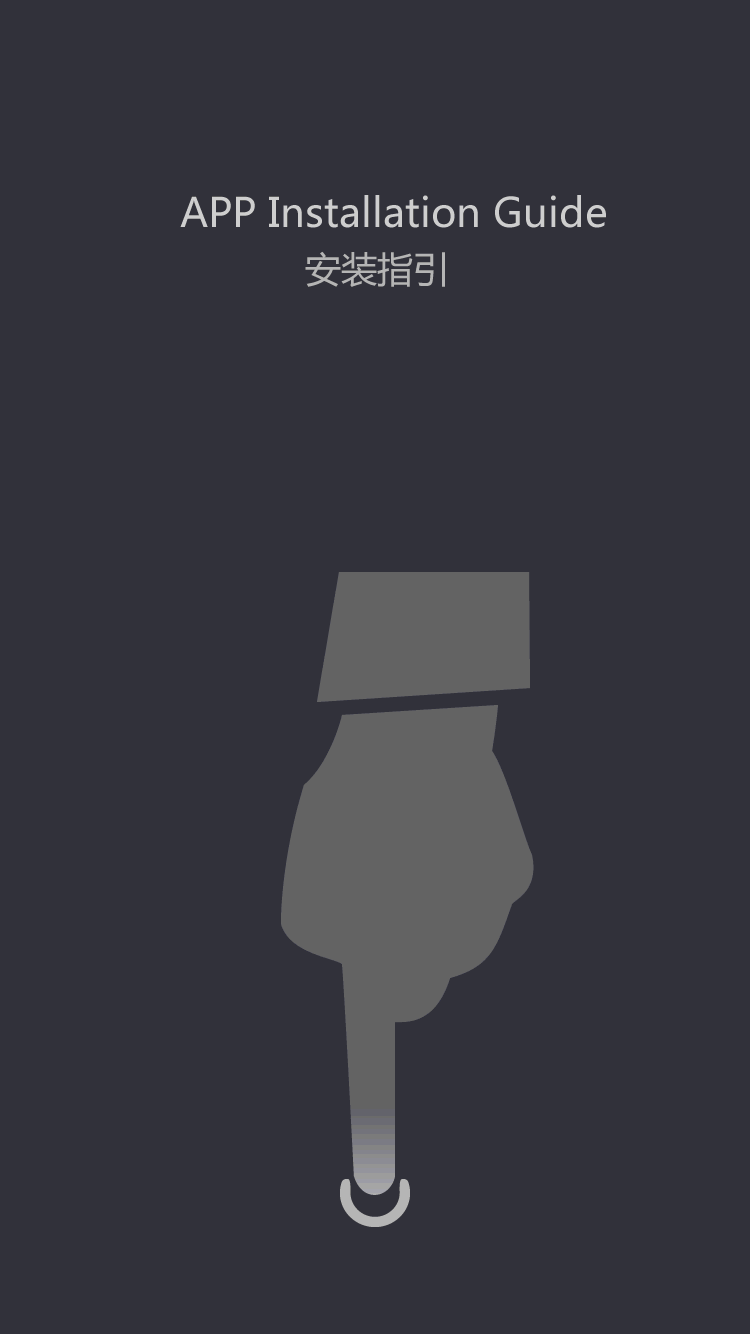soothe&refresh smart lamp
When God separates light from darkness, light becomes an essential part of our lives.
Our life today is driven by light and darkness, most of us get up in the morning and sleep at night.
We work during the day and sleep at night.
But we can\'t forget the color of light either.
If we live in a black and white world, we will feel uneasy and nervous.
Color has different effects on people\'s emotions.
Reactions and attitudes to certain colors are caused by the power of colors to our hearts: They can soothe, relax or heal us, they can make us sad, they lead to a state of tension that affects us in a way that is not fully understood even today.
The scientific community has conducted hundreds of studies on the decisive effects of color.
You can read in: and more about this. . .
There are a number of commercial apps that try to highlight the impact of colors without intention of advertising, and I would like to list some of them: some of the achievements have been made by amateurs, professionals or instructors: there are many other projects. . .
With this project, I am trying to get a bit from my own contribution in this area.
Soothe & Refresh smart light is a device connected to the internet that requires an accurate date and time, and then calculates the time of the Sun\'s rise, sunset and Twilight based on the location provided.
During dusk, the lights turn on gradually by using the color that helps induce sleep and turn off after the scheduled time.
Then it starts at a certain time, starts at the awakening time, uses different colors, colors, resulting in easier waking up and charging you to provide you with a great morning! ! !
Also, in the evening, you can schedule time for the lights to shine in a specific color, so if you wake up at night, you know how much sleep you have to sleep until the morning. . . :)
I\'m trying to make this project as simple as possible and eventually become a decoration object that looks good.
The electronic equipment of this project is very simple.
I have only used a few very cheap components: for the lamp itself: links are for informational purposes only, please do not think they are ad schematic in the picture above, you can also see the actual appearance of the welded part in the photo.
I used a piece of cardboard, a stand for some paper towels, a cylinder about 45mm in diameter and about 120mm in height, and stuck some white paper (xerox paper)
More is reflection.
You can use cardboard as a cylinder if you like.
Now, the difficult part . . . . . . I split the LED light strip into two pieces, each with 30 LEDs and glued the two pieces to a spiral line from the bottom of the cardboard roller
You can see in the photo how I did this.
For the sake of simplicity, I first made some attempts and drew some reference lines with lead strokes.
I stuck a \"lid\" on the upper part of the LED cylinder \".
I did all the welding and programmed ESP-like the picture above-
01 module and did some tests.
After that, I stuck a piece of cardboard to the bottom of the LED cylinder to support the LED assembly.
I made a hole in the bottom of the glass vase to get the wire through and screw into the PCB junction box.
I then assembled the wooden base, glued to the vase and welded all the wires to the PCB wiring terminals.
Next, I made a cylinder with an tracing drawing as a light diffuser.
I put the LED cylinder and the drawing cylinder in the middle of the vase and fill it with acrylic rock. All done!
To control the lights, I installed a separate Web server on the ESP module.
This code is based on IDE WebConfig by Andreas BVB_WebConfig_OTA_V7 Spiess and ESPBASE Pedro Albuquerque but very original pieces are made by John Larsen-ESP 8266 Arduino.
My point is that even today his work is the best web server to configure the ESP8266 micro controller.
I am using this code on another project \"VERBIS\" wordclock on instructures here.
I modified the interface a little and added some new menu entries (
More information about this in the next section \"Use lights . . . )
In order to find the latitude and longitude that the lamp will use, I registered at ipstack.
Com and get the API access key, you have to do the same and insert your own access key in your code.
The calculation of Sunrise, Sunset and dusk is carried out offline.
I adapted a code in C and I found it on the \"Snippets Collection\" which is called sunriset. c.
I compared the results of this routine to some online data from a dedicated website (like suncalc. org)
They are very same and the difference I get is no more than tens of seconds.
I used the routine of the Second Life Wiki Library \"one day of the week\" to calculate one day of the week if the date, month and year are provided.
I need this when I wake up. up alarm part.
The default palette I found with the help of cpt-PaletteKnife
City sites with hundreds of gradient palettes that you can choose (and other)project(s).
The color effect I found in Mark Kriegsman\'s bullet point clip, the following routine: from Andrew Tuline\'s quick demo collection, a short sketch showing the fire
The effect of the hour color effect.
Programming of ESP modules that I did in previous Instructure VERBIS --
8x8rgb led matrix word clock on the desktop, see step 3.
The source code of the project is on github.
I can briefly describe how the lights work in the following ways: I hope the attached video will clarify how to configure the lights.
If you have any questions or need more information, I will answer them as much as I can.
I hope my project will be accepted as an entry for the \"rainbow\" contest and will be voted by many of you.