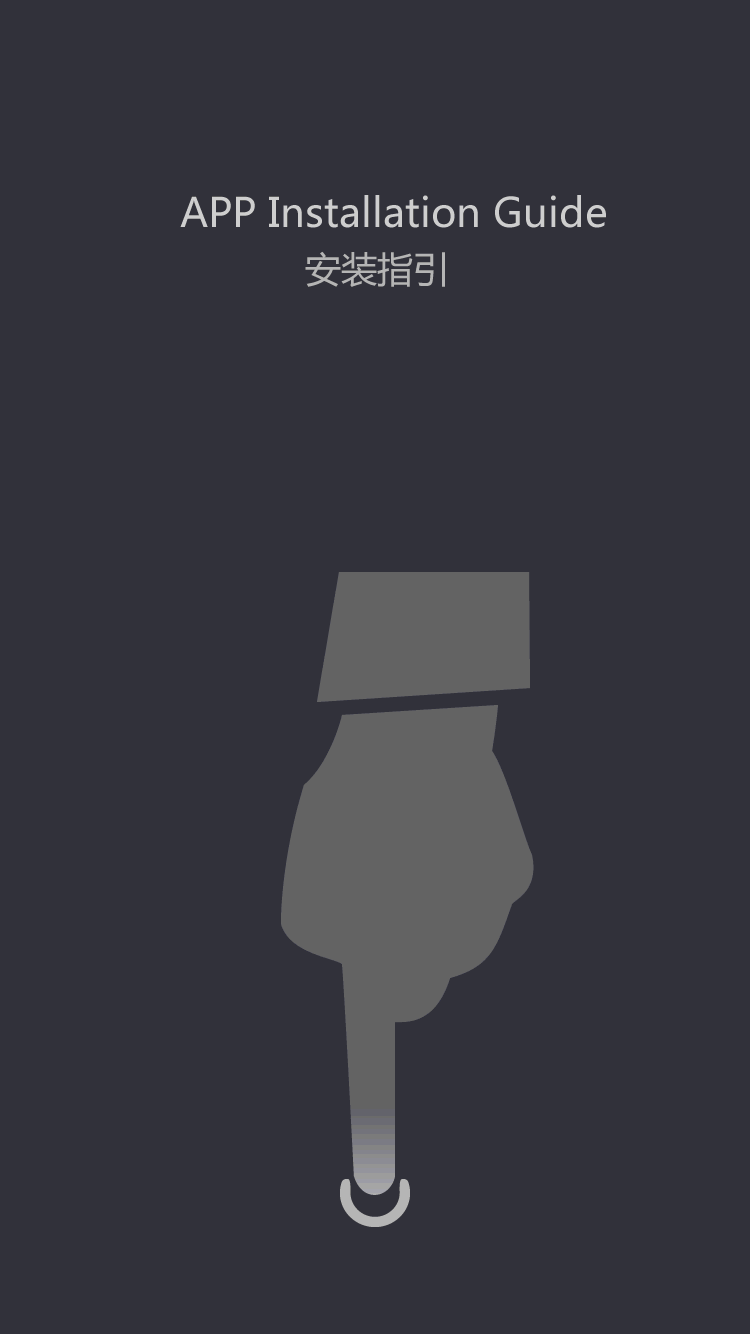kids light matrix
Mainly for children around the age of two who like to turn on the lights and turn off the lights.
Tools: metal cutter metal peel soldering iron hot glue screw drive 16mm holesawrulersumables: All consumables except the box are purchased from the AliExpress.
It can take a month for Com parts to arrive, sometimes six weeks.
16mm LED lights (
AD16-indicator light/signal light16AD)
200x diode according to the mode you want (1N4148)
12x instant switch (R16-504A)
50x Push-In connector.
According to your wire size, a large number of itterminal blocks of the wire shrink package
Do not use adhesive tape, this will require 500 mA welding of long12v power supply.
The PaintThe box is simply made of four 95x20mm and two ply, covering the front and back.
The box is 500x500 m but the size you want can be any size.
The lights are spaced about 25mm apart in the grid pattern.
To get the best spacing, find the middle of the box and start marking the position of the hole.
The three holes of the switch are concentrated above the lamp, 50mm from the center of the lamp (double spacing)
Drill holes with a 16mm hole saw.
Connect front and rear panels.
We used panel pins on the front of the front panel and 5 small screws on each length of the back panel.
And make sure there is at least one light suitable.
If appropriate, apply the box in any color.
If there is paint in the hole, drill it again.
Remove the back plate and place it in a safe place. Try using glossy paint that can be wiped and cleaned.
After this is a children\'s toy, apply a few coats to ensure the surface is durable.
The roller will be smoother than the brush surface.
The lamp needs to be disassembled before installation.
When removing the lock screw and rubber seal, screw the light in from the front.
We wanted a smile, so we started.
Check if there is our pattern in the excel table, otherwise just install it randomly according to your preference.
Mark each row and each column on the back of the front panel, and then mark the color of each lamp.
This will help you when everything is connected.
Try to have the light line mounting screws the same way we use the up-down orientation.
We used different types of connectors in this project as this is what we have at home.
Using the types in your photos can save you a lot of time and frustration. 1.
First connect all the top of the lighting terminal to the power supply. 2.
Connect the braid to each end at the bottom.
Connect the terminal to pigsty 4.
Connect one mode at a time, don\'t try to connect all modes at a time.
It soon became very chaotic.
If you have wires of different colors and use alternating colors when connecting each pattern, it\'s really helpful.
We found it very helpful to have the excel sheet visible when connecting to the lights to check the excel sheet and see what lights we have connected.
Try cutting off each wire so you can wire it outside the box.
In our case, once the first pattern is connected to all terminals, you need to weld the diode to each wire, and the three patterns will go through the center of the circuit board.
This is because there are lights connected to each other and multiple switches that allow multiple venues.
Use a diode to allow only current to flow in one direction.
Make sure the polarity of the diode is correct.
Cover the ends of the wires and diodes with a shrink package, when all diodes are connected and shrink the wrap tightly, heat the plastic and screw the ends of the diodes together.
And bundle them together through the holes you plan to open the switch.
Ground the harness to make sure all the light you expect to work is working properly.
If there are any problems, you will most likely see them after the second mode.
After each pattern is completed, try to tie it together with a cable and add each new pattern to the last pattern.
We found it easier to work.
Connect the end of each pattern to the terminal block and secure the terminal block on the other side of the terminal block using hot glue or screws, running one from the terminal block to the switch.
One of the patterns contains all the lights in red green and blue to save wires and time. You can connect all these colors to the fourth terminal block (
Don\'t forget the diode)
Then run the terminal on your own switch.
The switch is installed in the same way as the lamp.
The screws are installed again in the upward and downward direction.
All top terminals on the switch are connected to the ground and the bottom is connected to each pattern.
Connect the short line at the end of the terminal to the switch.
Check if each pattern works when you go.
Install Power in the box (
I used hotglue to keep the PCB in place)
And drill a hole in the side of the box for power supply.
There are three additional switches available in the future, and maybe the arduino pro mini will break some of the modes.
Screw the rear panel and fix it to the wall.
Thanks to my wife for doing all the legwork and plugging it in.