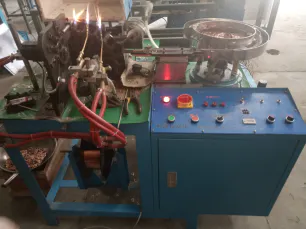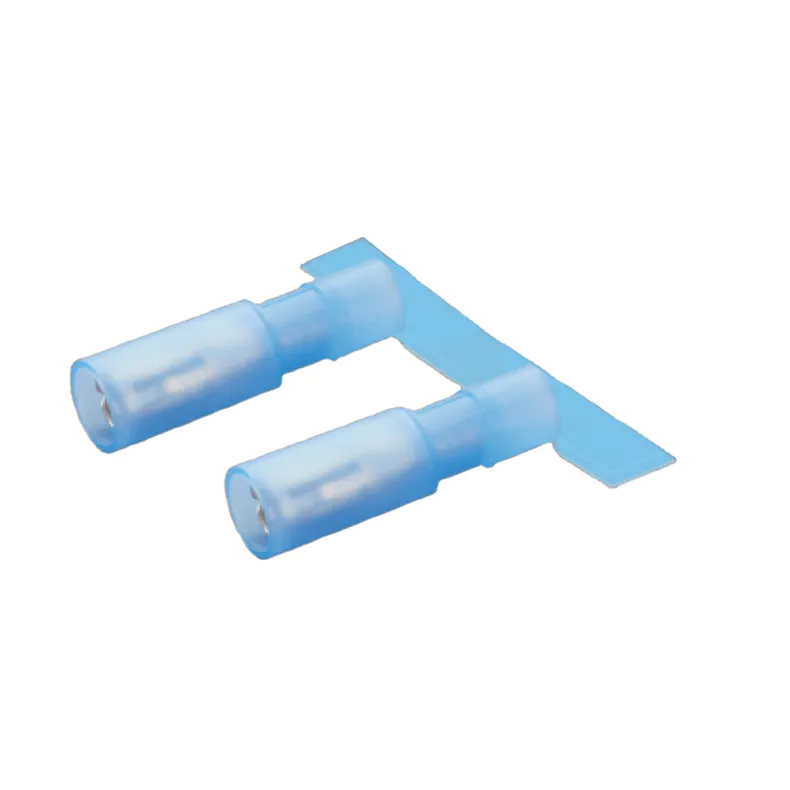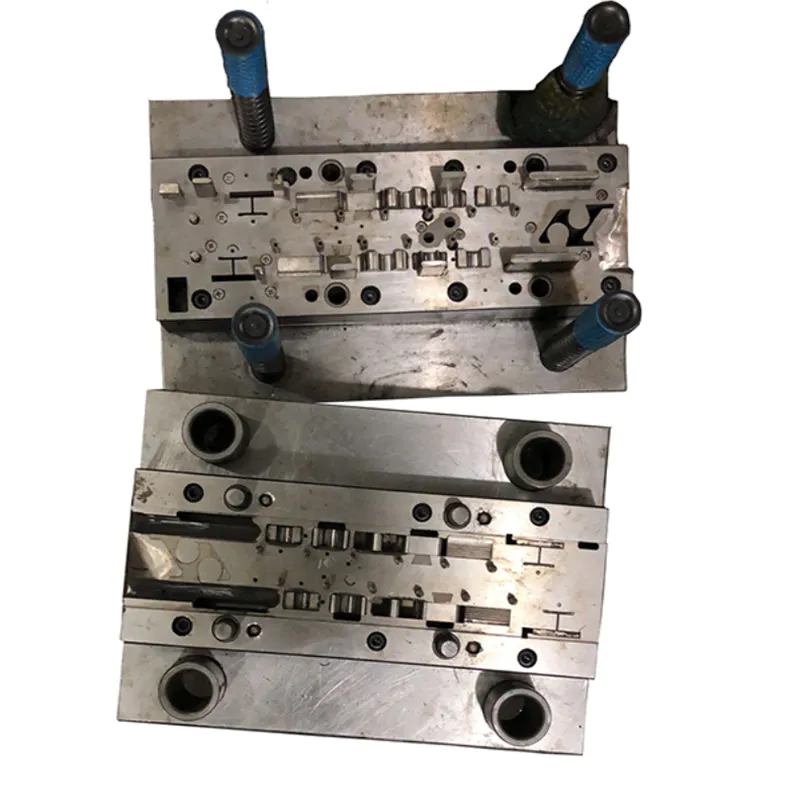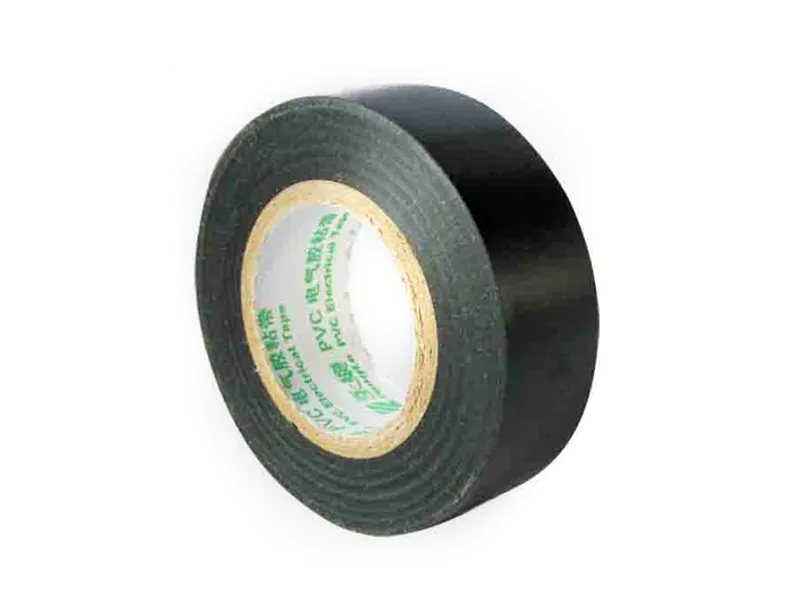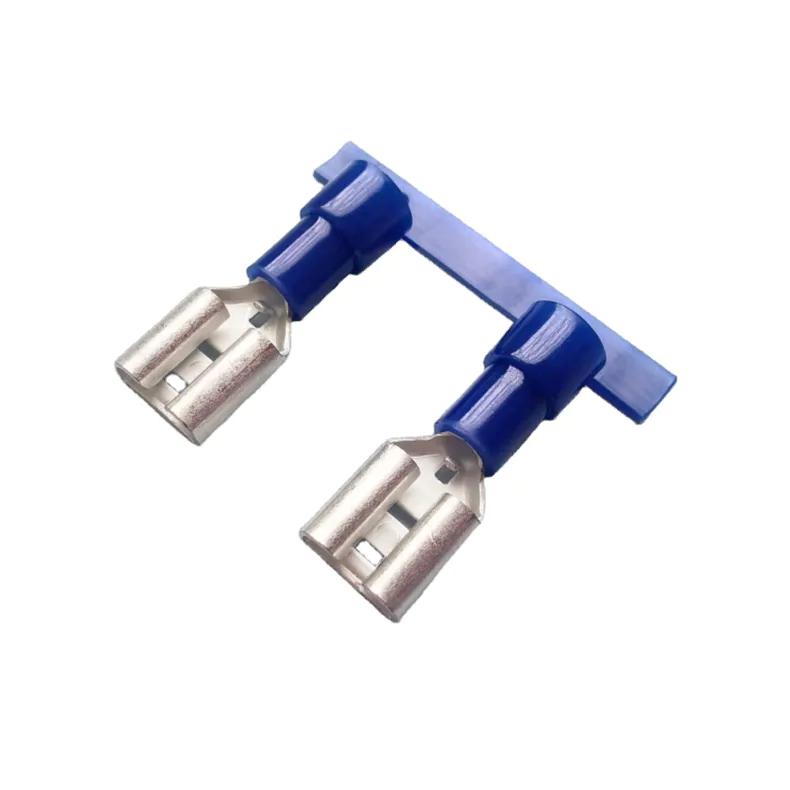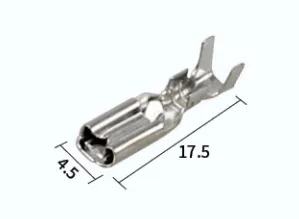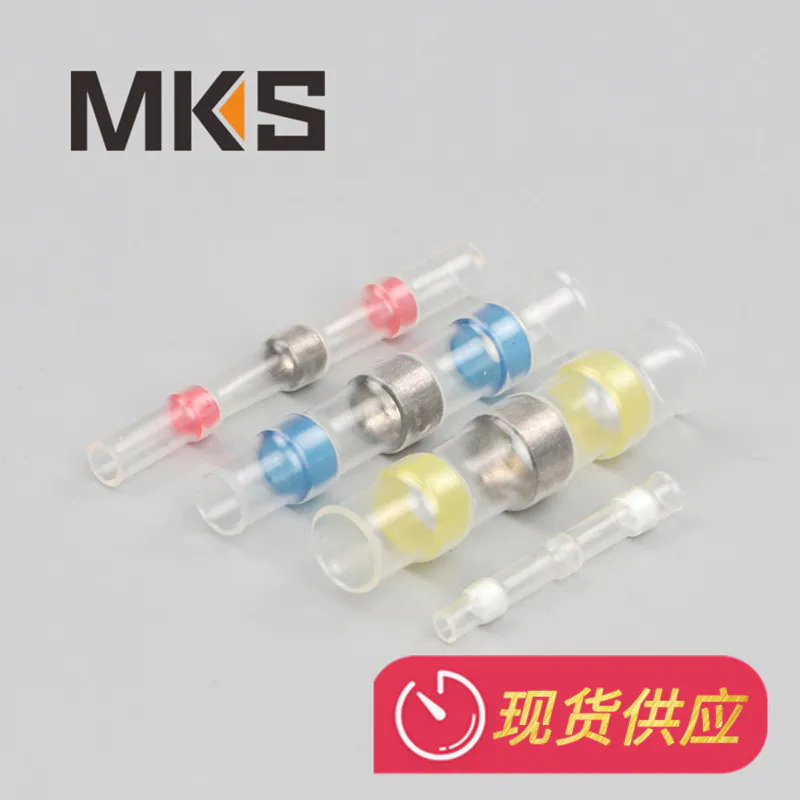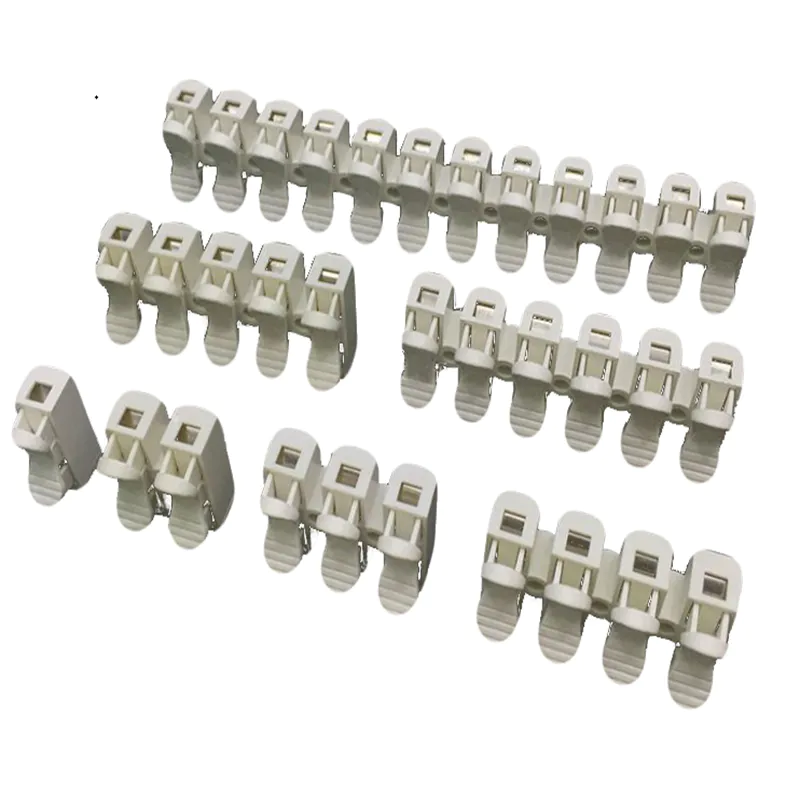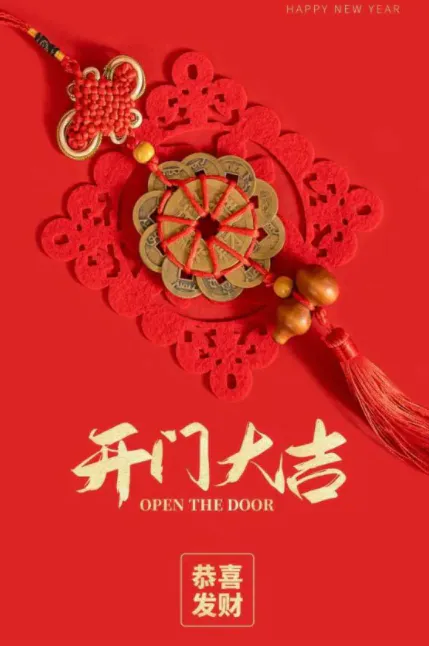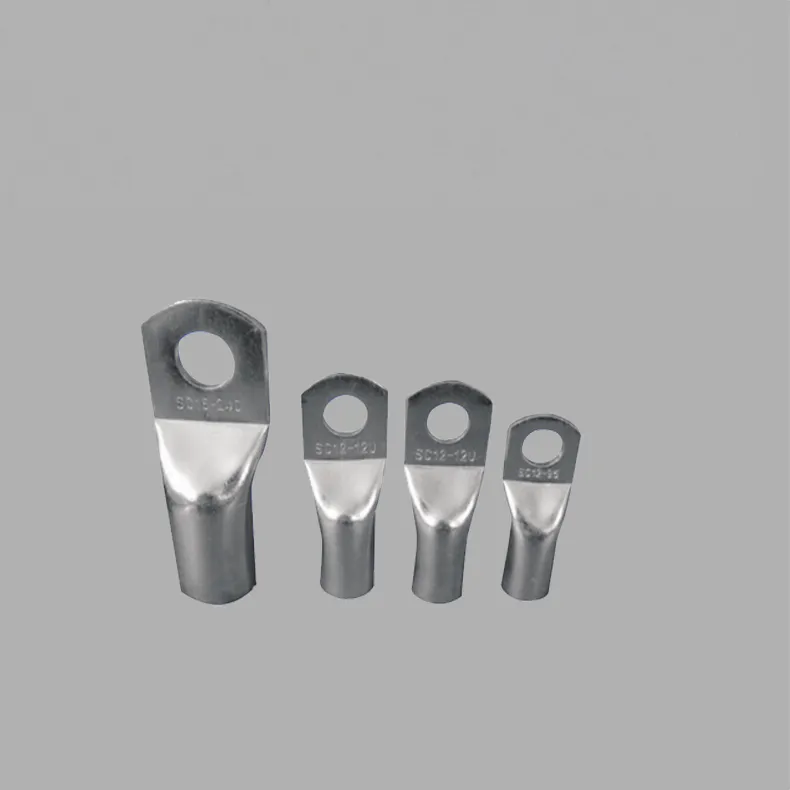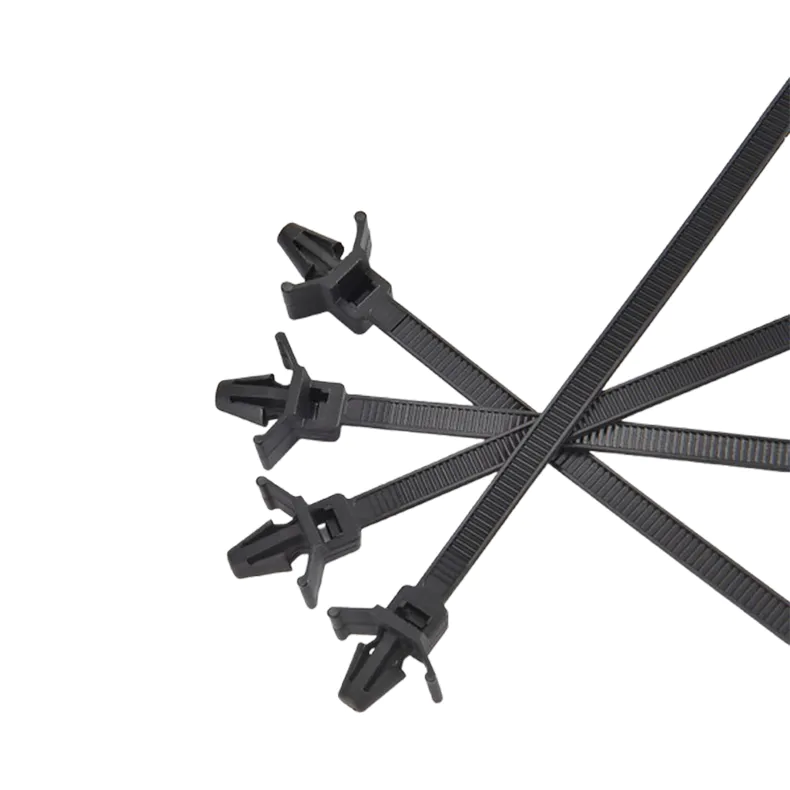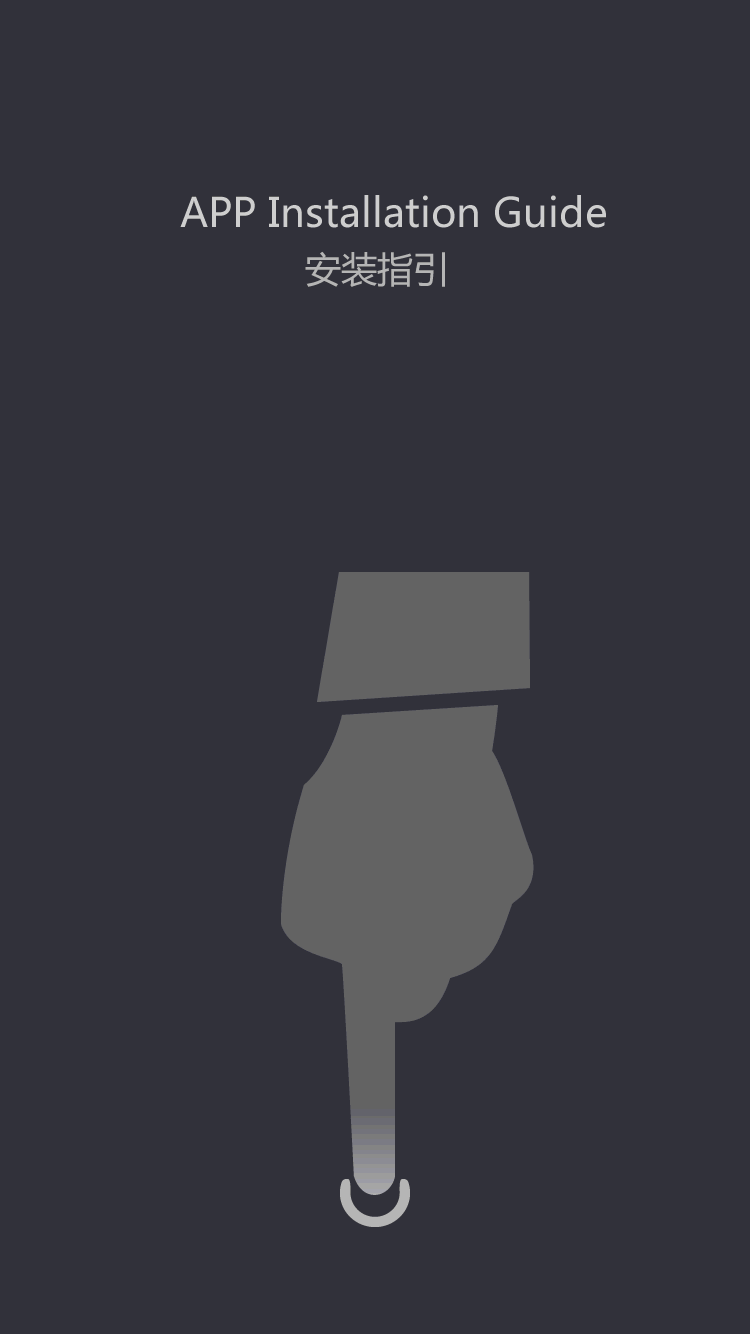- Tape
- Terminals & connetors
- Cable Lug
- Terminal block
- Cable tie
- Crimping tool
- Heat shrinkable tube
- Cable marker
- Junction box
- Cable gland
- Corrugated hose & spiral wrap band
- Wire duct
- Din rail
- Cable clips & mount
- Signal light
- Push button switch
- Standoff insulator
- Pet braided sleeve
- Industrial plug & socket
- Auto fuse
- Others