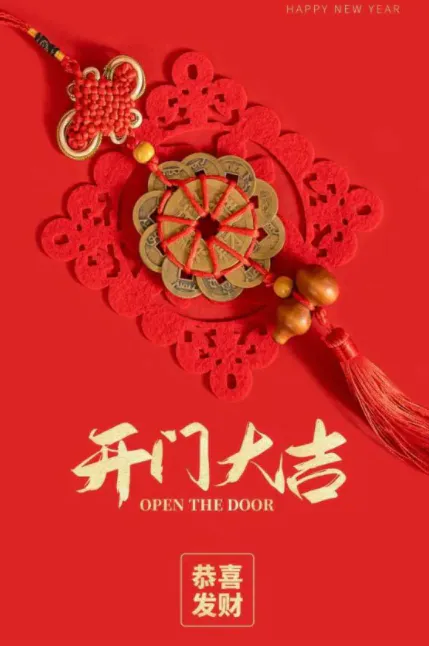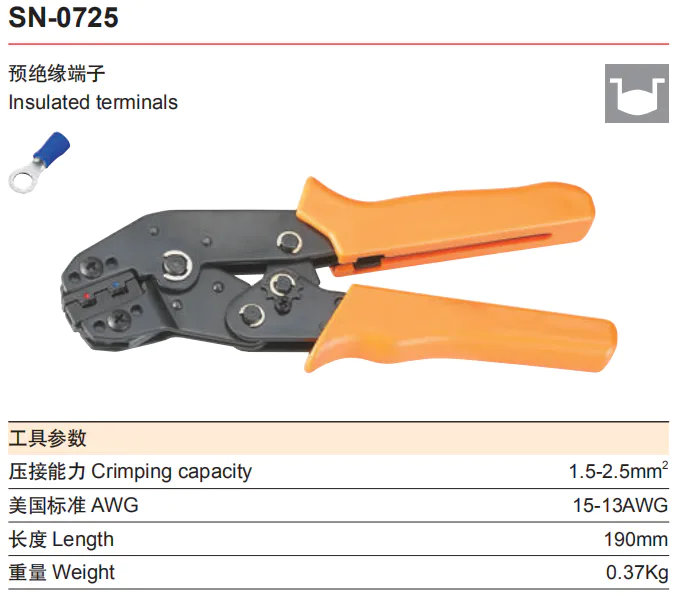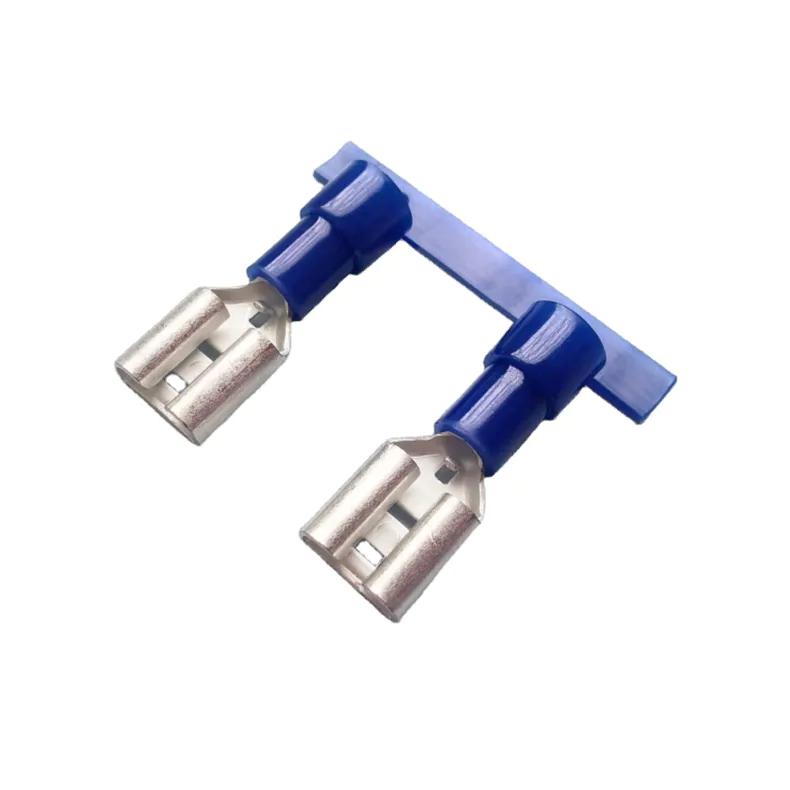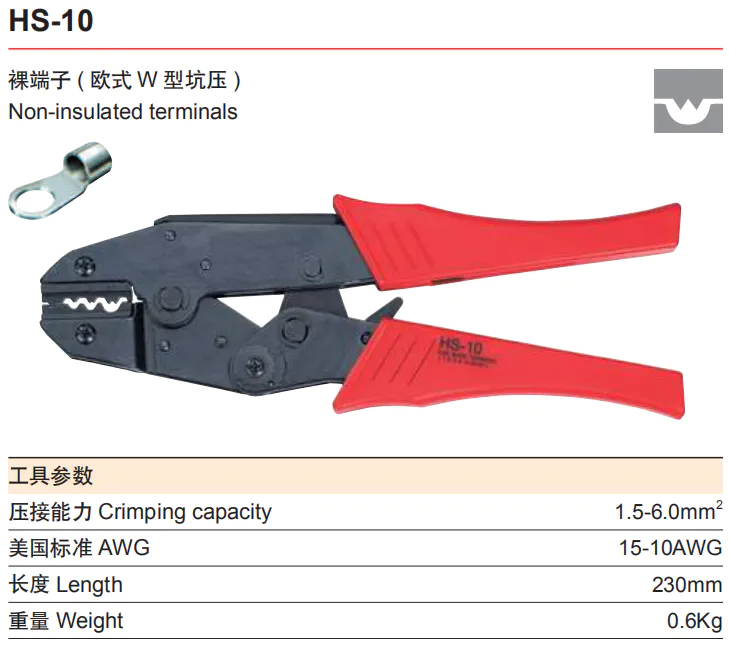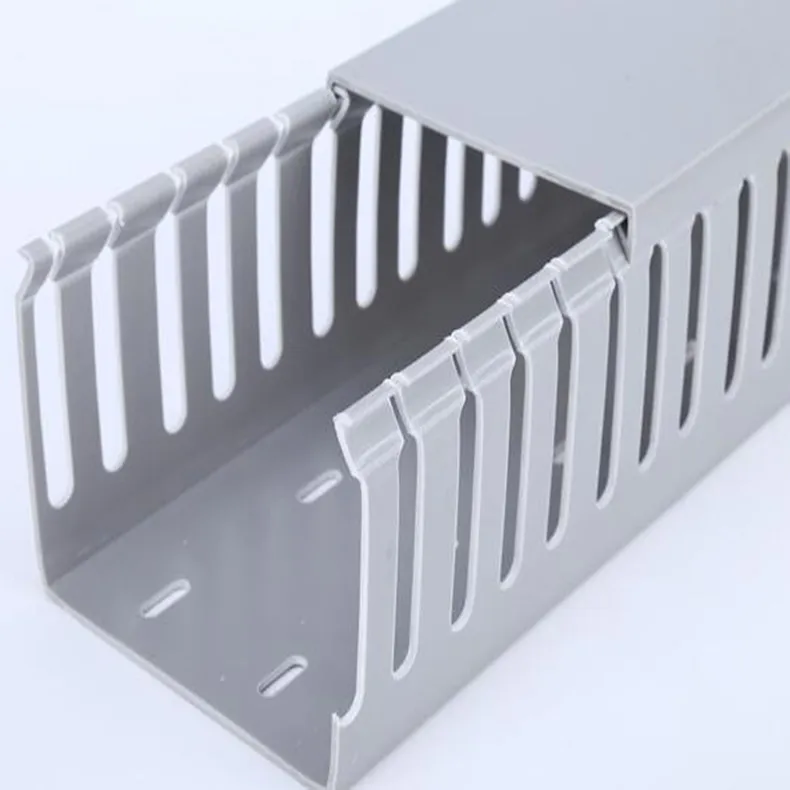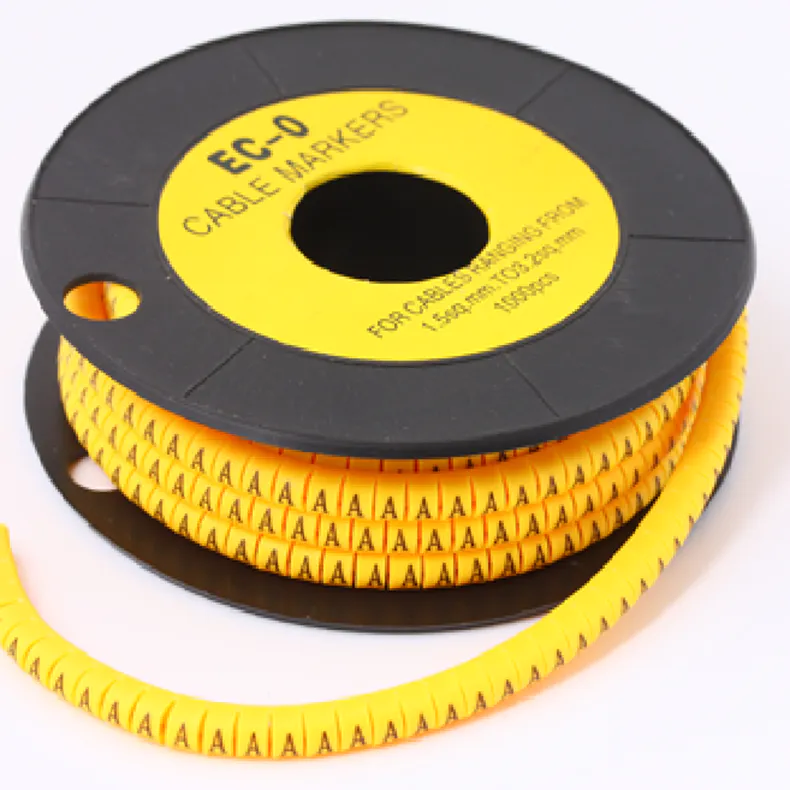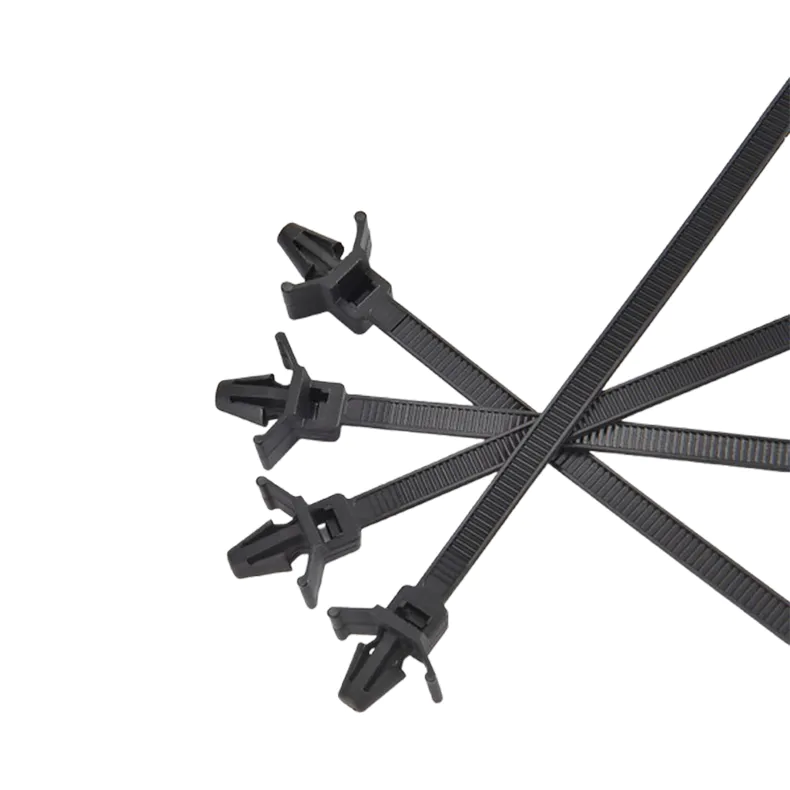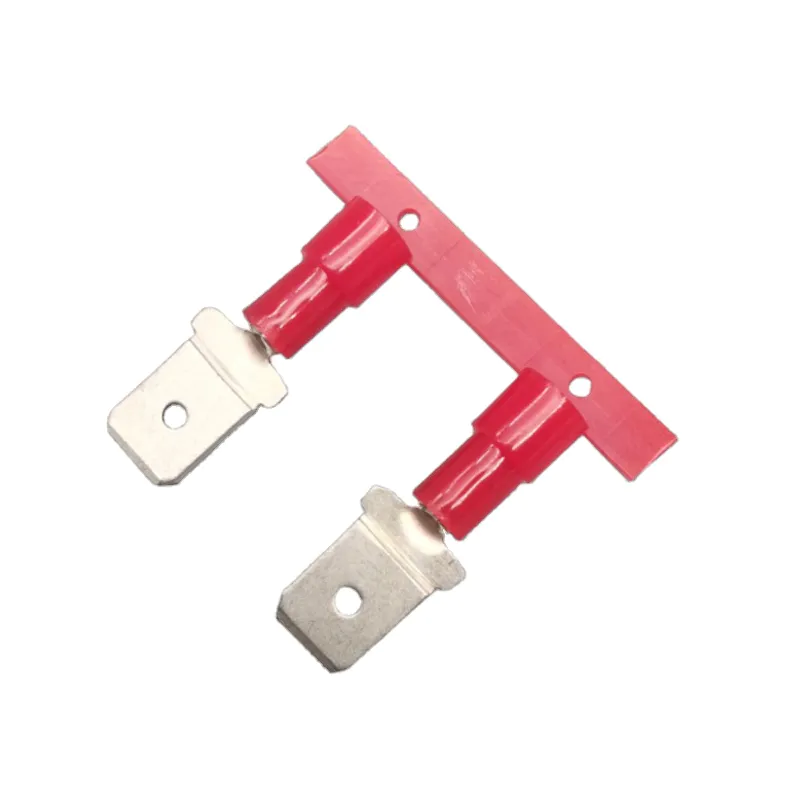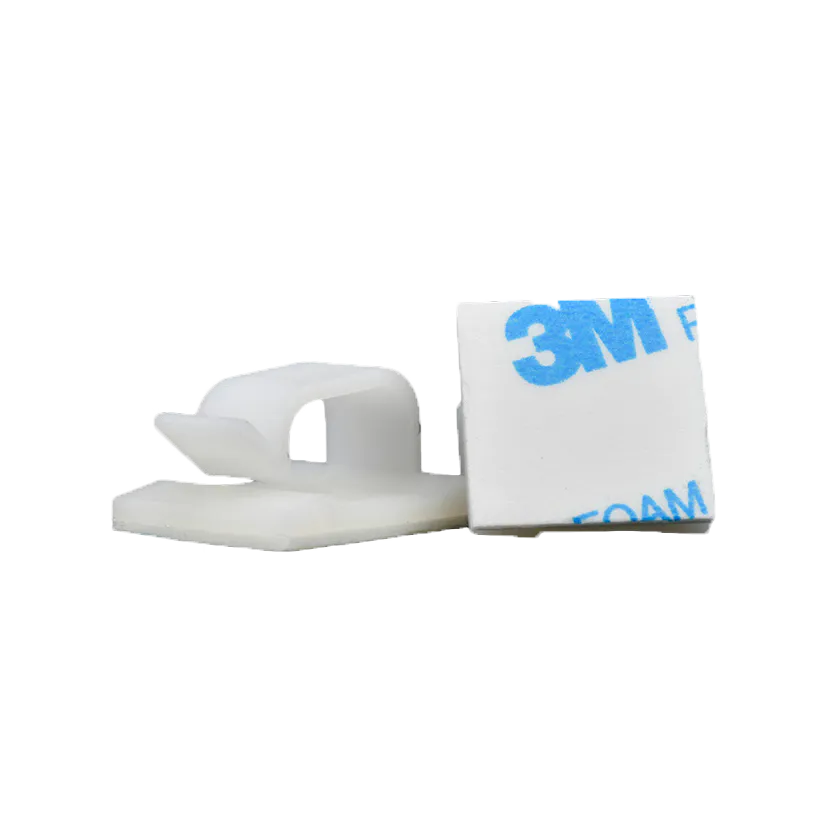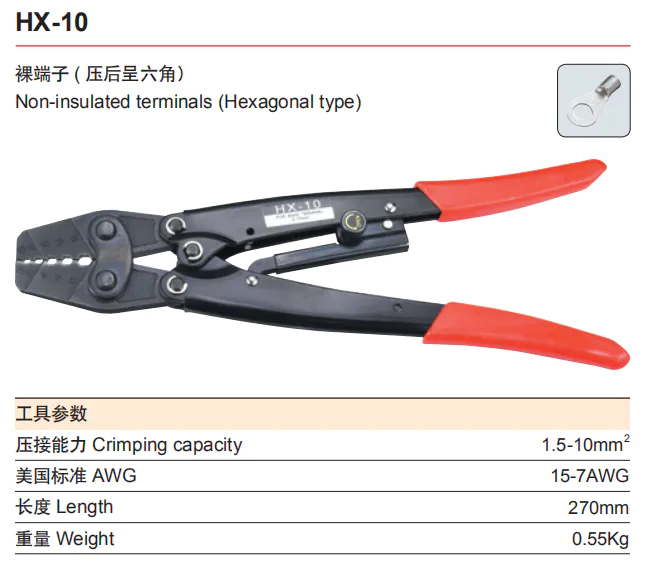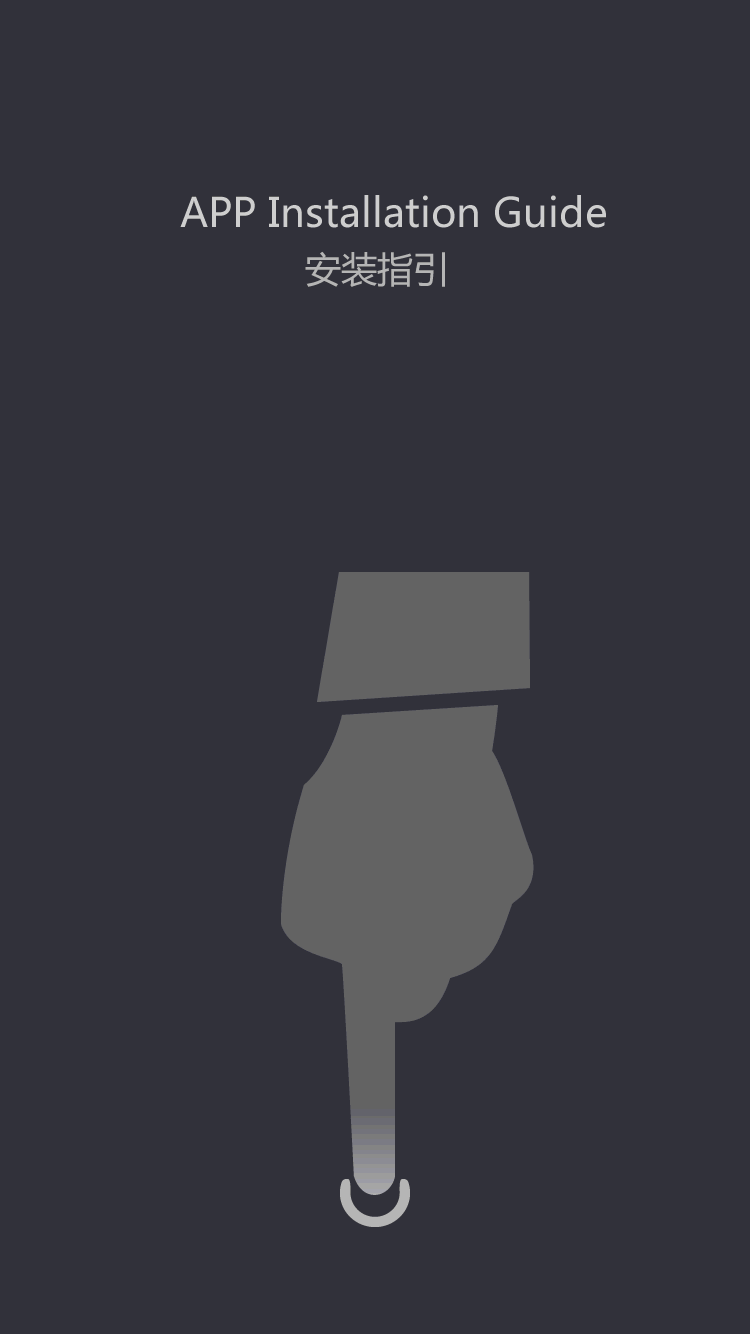- Tape
- Terminals & connetors
- Cable Lug
- Terminal block
- Cable tie
- Crimping tool
- Heat shrinkable tube
- Cable marker
- Junction box
- Cable gland
- Corrugated hose & spiral wrap band
- Wire duct
- Din rail
- Cable clips & mount
- Signal light
- Push button switch
- Standoff insulator
- Pet braided sleeve
- Industrial plug & socket
- Auto fuse
- Others
laptop repair - has your laptop or notebook charger failed?
When you connect the battery charger to the power outlet and laptop, the charging indicator on the laptop cannot be lit, and then the laptop does not have energy, then the charger may be defective.
You can usually find three parts on the battery charger, any of which can go wrong occasionally.
The most obvious first step so far is usually to replace the power plug fuse and check if the cable is tightly attached to the inside of the plug.
Various electrical systems are available at different international locations, so you may not have a fuse.
Also, if the AC power plug has sometimes been replaced, then it may be incorrectly connected and therefore must also be checked very carefully.
Check if the power cord connected to the charger from the AC power plug is damaged.
You need to be careful to verify each end of the wire, which is connected to the power plug and the socket connected to the battery charger.
If you bend the lead carefully, you may observe the exact position in which it is separated from the plug or socket.
You should replace the complete wire plug assembly if it is very twisted, bulging or showing slight damage.
The laptop charger itself rarely stops working and can only be identified by replacing the upgraded voltage cable and connections that often fail.
Carefully observe the connection position between the wire and the low-voltage connector inserted into the laptop;
This usually fails if the wire is bent hard.
If you try to move the cable a little, the laptop may vary depending on charging and not charging.
Also take a look at the exact position of the low voltage wire leaving the charger, which usually breaks at this point if the lead is often wrapped around the charger.
Unfortunately, if your low voltage wire or connector connection is disconnected or slightly broken, the entire battery charger will definitely be replaced.
Still, if good care is used, your laptop charger should have a longer life span than your laptop, if you wrap the lead a lot, or you bend the line hard anywhere, then there will be mistakes in the end.
Do not keep the battery charger constantly connected to the AC power supply, as this may run out of power and shorten the life of the battery charger.
Graham Kelly has been repairing laptops, laptops and PCs at component level.